| |
FREE workday countdown, holiday countdown software
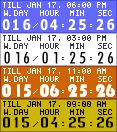
|
TimeLeft - FREE workday countdown, holiday countdown
software.
If you want to know how many working days, hours, minutes and seconds
is left till (or passed after) some event, TimeLeft Countdown can help you.
Working days do not include weekends and holidays; working hours also do
not include before/after work hours and lunch time. |
|
Main features
Working days - TimeLeft countdown can display how many working days (in
total) is left till or passed after an event.
Working hours - TimeLeft countdown can display how many working hours (in
total) is left till or passed after an event.
Holiday list - in order to calculate working days, hours, minutes, a holiday
list is required. Holiday list is flexible - it can be changed depending
on your country/region or depending on your personal needs. Holiday presets
for different countries are included.
Work days, weekends, work start/finish times, lunch - all this information
can be setup according to your needs.
Examples
Example 1 - Working days till your vacation
Example 2 - Working hours till the end of the working week
Example 3 - Working hours since your contract start
Example 1
Working days till your vacation
If you want to know how many working days, hours, minutes and seconds is
left till your vacation, you can setup TimeLeft countdown to do it for you.
If your vacation, for example, is planned on January 17, then you need to
add a countdown till this date and select a Work Days/Hours:Minutes:Seconds
predefined layout in the Edit Countdown screen:
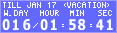
It says that you have 16 working days, 1 hour, 58 minutes and 41 seconds
left till your vacation. These days do not include any weekends and
holidays:
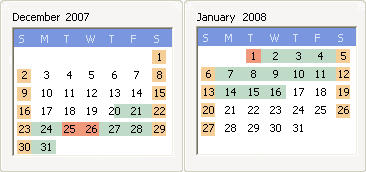
At the same time (just to compare) you can create one more countdown that
displays how many days in total (not only working days) is left till the
same event and you'll see a totally different result:
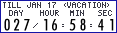
This countdown says that you have 27 days, 16 hours, 58 minutes and 41
seconds left till your vacation. These days include working days,
weekends and holidays. The difference is because of weekends, holidays,
lunch time and before/after work hours.
Example 2
Working hours till the end of the working week
Lets say, you want to know how many working hours (in total), minutes and
seconds is left till the end of the working week. If your working day, for
example, is ending at 06:00 PM, then you need to add a "Weekly"
countdown (Run every Friday at 06:00 PM) and select a Work Hours:Minutes:Seconds
predefined layout in the Edit Countdown screen:

It says that you have 07 working hours, 10 minutes and 47 seconds left till
Friday 06:00 PM. These hours do not include any weekend, holiday,
lunch and before/after work hours.
At the same time (just to compare) you can create one more countdown that
displays how many hours in total (not only working hours) is left till the
same event and you'll see a totally different result:

It says that you have 08 hours, 10 minutes and 47 seconds left till Friday
06:00 PM. These hours include weekend, holiday, lunch and before/after
work hours. Particularly in this example the difference is because of lunch
time:
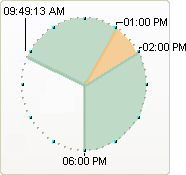
Example 3
Working hours since your contract start
If you want to see how many working days, hours, minutes and seconds is
passed since you contract start, add a countdown starting this date and
create a custom layout with Work Days/Hours:Minutes:Seconds and Work
Hours:Minutes:Seconds panels:
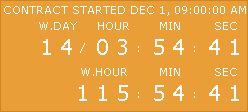
It says that you have 14 working days in total, 03 hours 54 minutes and
41 seconds since your contract start on the first panel and 115 working
hours in total 54 minutes and 41 seconds since your contract start on the
second panel. These days and hours do not include any weekend, holiday,
lunch and before/after work hours.
At the same time (just to compare) you can create one more countdown that
displays how many days and hours in total (not only working hours) passed
since the same event and you'll see a totally different result:
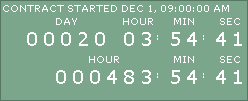
It says that you have 20 days in total (not only working days, but also
weekends and holidays), 03 hours 54 minutes and 41 seconds since your contract
start on the first panel and 483 hours in total 54 minutes and 41 seconds
since your contract start on the second panel. These days and hours include
weekend, holiday, lunch and before/after work hours. The difference is because
of holidays, weekends, lunch and before/after work time.
|
|
|
|
|
|
| TimeLeft Free |

TimeLeft FREE never expires!
|
| TimeLeft Deluxe |
Get even more features!

|
| Our Clients
... |

|
|
